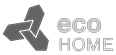Library, Dealer Section, contact mamagement
Table of Contents
Introduction
This document describes how to use and maintain the library, dealer section and the contact database from the administrative point of view.
Overview
The library and the Dealer section use NextCloud as their infrasctructure. NextCloud is a productivity software suite that is widely used for company intranets. In this project, we only use the file sharing capabilities.
The contact management section uses Mautic as an infrastructure. Mautic is a free alternative for mailchimp (leads, tracking, mass email, campaigns). We use it to manage contacts and assign to groups.
Both these platforms have user management. To facilitate the operation, automation has been put in place to synchronize NextCloud and Mautic users. Whenever possible,the logic we will follow is :
NextCloud manages files – Mautic manages people
File Sharing
The file sharing is managed by NextCloud. NextCloud is an open source productivity suite. It is hosted on ICC-RSF’s server and no subscription is necessary.
The file sharing serves 2 purposes, one as a library, mostly to share manuals with the public. The other one is the dealer section that allows to safely share priviledged information to dealers (price lists, sales tools, etc.). Dealers have a private username and password that allows them to see documents that are meant for them only.
Only administrators can upload documents. New users will see no files. When they are made a member of a group, they will see folders and documents that are shared with that group. While it is possible to set up shares by user, it is recommended to take advantage of groups to reduce the amount of maintenance and chance of error.
Once a folder is shared, all subfolders are visible to the users of that group. It is not possible to hide a subfolder. It is all or nothing. There is however no limit on the amount of shares. The most work efficient strategy is to think about dealer groups and regroup files and folders to match the user groups.
User will see the shared folder, but they will not see the name of parent folders. This allows to create a folder structure that makes sense to the document administrator.
Library – Media kit
The library and the media kit are made public as folders that are shared publicly by link which makes them visible by anyone without a password.
Dealer Section
The dealer section is a collection of folders shared to groups.
User / Group management
Only administrators are managed in NextCloud. See xxx for regular users.
Other notes
SEO : NextCloud does not play nice with search engines. As a result, a sitemap is automatically populated to expose the library. This is done transparently and no further action is needed from administrators.
Folder names : if an administrator renames a folder, it will not be renamed for users who have already seen this folder. The only way to circumvent that is to delete the folder and create a new one.
Emails : NextCloud generates a lot of emails. One example is when a file is shared or modified, everyone who can see this file will be notified. This is really annoying and requires a code modification to deactivate.
Contact management
https://icc-rsf.com/login
Contacts are managed by Mautic. Mautic is an open source mass emailing, campaign management and lead tracking software. It is hosted on ICC-RSF’s server and no subscription is necessary.
Mautic is used to gather Dealer contacts, organize them in groups for efficient communication as well as file sharing access.
Segments
Segments allow to group contacts for the purpose of sending emails. Contacts in a segment can be added one by one by hand, but the real power of segments is to use filters. For example this segments contains all contacts that are part of the the “CDN Group 1” NexctCloud group. When contacts are updated, the segment is also updated.
Emails
Single email
an email can be sent to a single user from the contact list :
Segment email
An email can be sent to a whole segment
This email will be sent to all current and future contacts of that segment, as long as the email is published.
Warning : While tracks contact language preference (preferred locale field), segment emails will NOT honor it.
Campaigns
Campaigns is where Mautic shines and emails and follow ups can be automated. Sending emails works mostly like segment emails. Unlike segment emails, Campaigns will honor language preference.
Bridge
The bridge connects Mautic and NextCloud together to ensure consistense and reduce the effort needed to maintain both systems.
Groups and users
Contacts created in Mautic are mirrored as users in NextCloud. Groups are created from the “NextCloud groups” field. In NextCloud, they will start with an “M-” as a reminder that they originate from Mautic. New groups can be created as follows :
When creating a contact in Mautic, if the “Nextcloud Username” field is populated, the contact will be created in NextCloud and added to the selected groups.
Limitations
Updates : Group updates are mirrored. changing the username or email in Mautic will not update NextCloud. In that case, the easiest is to delete the contact and recreate it.
Deletions : Deleting a contact in Mautic will make the NextCloud user disabled. This allows to restore it if it was deleted by mistake. Disabled users will de deleted when NextCloud is upgraded on a regular basis.